Advanced Routing Example
- - 4 min read
Welcome to part 6 of OpenShift 4 and Service Mesh Advanced routing, like Canary Deployments, traffic mirroring and loadbalancing are discussed and tested. All operations have been successdully tested on OpenShift 4.3.
Advanced Routing
During Issue #5 some simple routing was implemented. The traffic was split by 100% to a new version (v2) of the recommendation microservice. This section shall give a brief overview of advanced routing possibilities.
Canary Deployments
A canary deployment is a strategy to roll out a new version of your service by using traffic splitting. A small amount of traffic (10%) will be sent to the new version, while most of the traffic will be sent to the old version still. The traffic to the new version can be analysed and if everything works as expected more and more traffic can be sent to the new version.
To enable split traffic, the VirtualService must be update:
apiVersion: networking.istio.io/v1alpha3
kind: VirtualService
metadata:
name: recommendation
spec:
hosts:
- recommendation
http:
- route:
- destination:
host: recommendation
subset: version-v1
weight: 90
- destination:
host: recommendation
subset: version-v2
weight: 10Apply the change
oc apply -f VitualService_split_v1_and_v1.yamlTest the traffic and verify that 10% will be sent to v2
sh ~/run.sh 100 $GATEWAY_URL
# 0: customer => preference => recommendation v1 from 'f11b097f1dd0': 1060
# 1: customer => preference => recommendation v1 from 'f11b097f1dd0': 1061
# 2: customer => preference => recommendation v2 from '3cbba7a9cde5': 2060
# 3: customer => preference => recommendation v1 from 'f11b097f1dd0': 1062
# 4: customer => preference => recommendation v1 from 'f11b097f1dd0': 1063
...| If an error is shown, then you most probably forget to configure the DestinationRule as described here. |
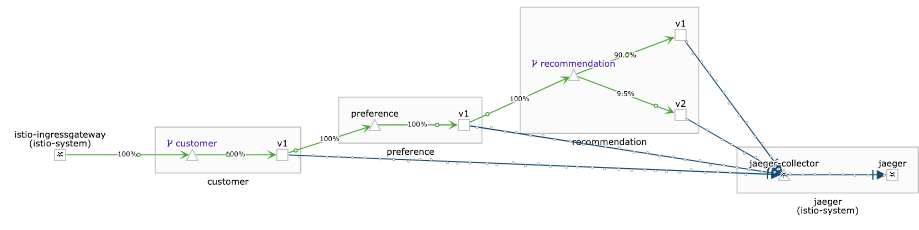
Routing based on user-agent header
It is possible to send traffic to different versions based on the browser type which is calling the application. In our test application the service customer is setting the header baggage-user-agent and propagates it to the other services.
| >> headers.putSingle("baggage-user-agent", userAgent); |
Create the following file
apiVersion: networking.istio.io/v1alpha3
kind: VirtualService
metadata:
name: recommendation
spec:
hosts:
- recommendation
http:
- match:
- headers:
baggage-user-agent:
regex: .*Safari.*
route:
- destination:
host: recommendation
subset: version-v2
- route:
- destination:
host: recommendation
subset: version-v1and apply the change
oc apply -f VitualService_safari.yamlIn order to test the result, either use the appropriate browser or use curl to set the user-agent. As expected, request from Safari are sent to v2, other are sent to v1.
Safari
curl -v -A Safari $GATEWAY_URL
[...]
> User-Agent: Safari
[...]
customer => preference => recommendation v2 from '3cbba7a9cde5': 2365Firefox
curl -v -A Firefox $GATEWAY_URL
[...]
> User-Agent: Firefox
[...]
customer => preference => recommendation v1 from 'f11b097f1dd0': 3762Mirroring Traffic
Mirroring Traffic, aka Dark Launch, will duplicate the traffic to another service, allowing you to analyse it before sending production data to it. Responses of the mirrored requests are ignored.
Run the following command and be sure that recommendation-v1 and recommendation-v2 are both running:
oc get pod -n tutorial| grep recommendation
recommendation-v1-69db8d6c48-h8brv 2/2 Running 0 24h
recommendation-v2-6c5b86bbd8-jnk8b 2/2 Running 0 23hUpdate the VirtualService, so that version v2 will receive mirrored traffic, while the actual request will be sent to v1:
apiVersion: networking.istio.io/v1alpha3
kind: VirtualService
metadata:
name: recommendation
spec:
hosts:
- recommendation
http:
- route:
- destination:
host: recommendation
subset: version-v1
mirror: (1)
host: recommendation
subset: version-v2| 1 | This must be set to 'mirror' |
Apply the change
oc apply -f VitualService_mirrored-traffic.yamlNow lets open and follow the logs of recommandation-v2 in order to see that traffic will reach this service, but responses are ignored:
oc logs -f $(oc get pods|grep recommendation-v2|awk '{ print $1 }') -c recommendationIn a second terminal window send some traffic to our service.
sh ~/run.sh 100 $GATEWAY_URLYou will see that only v1 answers, while in the 2nd window, v2 gets the same traffic.
Load Balancing
In the default OpenShift environment the kube-proxy forwards all requests to pods randomly. With Red Hat ServiceMesh it is possible to add more complexity and let the Envoy proxy handle load balancing for your services.
Three methods are supported:
random
round-robin
least connection
The round robin function is used by default, when there is no DestinationRule configured. We can use the DestinationRule to use the least connection option to see how the traffic is sent.
Before we start we need to delete the VirtualService for the recommendation microservice
oc delete virtualservice recommendationThe we scale version v2 to 3:
oc scale deployment recommendation-v2 --replicas=3After a few seconds the folling pods should run now:
NAME READY STATUS RESTARTS AGE
customer-6948b8b959-jdjlg 2/2 Running 1 25h
preference-v1-7fdb89c86b-nktqn 2/2 Running 0 25h
recommendation-v1-69db8d6c48-h8brv 2/2 Running 0 25h
recommendation-v2-6c5b86bbd8-6lgz6 2/2 Running 0 91s
recommendation-v2-6c5b86bbd8-dnc8b 2/2 Running 0 91s
recommendation-v2-6c5b86bbd8-jnk8b 2/2 Running 0 24hIf you send traffic to the application, you would see that 3 quarter are sent to v1 and one is sent to v1.
With the following DestinationRule the traffic will be sent randomly to the application
apiVersion: networking.istio.io/v1alpha3
kind: DestinationRule
metadata:
name: recommendation
spec:
host: recommendation
trafficPolicy:
loadBalancer:
simple: RANDOMIf you now sent traffic to the service, you will see that the traffic is sent randomly to the versions. (verify the serial number)
sh ~/run.sh 100 $GATEWAY_URL
# 140: customer => preference => recommendation v2 from '3cbba7a9cde5': 5729
# 141: customer => preference => recommendation v1 from 'f11b097f1dd0': 7119
# 142: customer => preference => recommendation v2 from '3cbba7a9cde5': 361
# 143: customer => preference => recommendation v2 from '3cbba7a9cde5': 362
# 144: customer => preference => recommendation v2 from '3cbba7a9cde5': 5730
# 145: customer => preference => recommendation v2 from '3cbba7a9cde5': 362
# 146: customer => preference => recommendation v1 from 'f11b097f1dd0': 7120
# 147: customer => preference => recommendation v1 from 'f11b097f1dd0': 7121
# 148: customer => preference => recommendation v2 from '3cbba7a9cde5': 363
...Copyright © 2020 - 2025 Toni Schmidbauer & Thomas Jungbauer
 Thomas Jungbauer
Thomas Jungbauer