Step 13 - Bring it to Production
If you reached this article, congratulations! You read through tons of pages to build up a Pipeline. The last two steps in our Pipeline are: Creating a new branch and creating a pull request, with the changes of the image tag that must be approved and will be merged then (We will not update the main branch directly!). Finally, we will do a "real" update to the application to see the actual changes.
Goals
The goals of this step are:
Create a task that creates a new branch in Git repository.
Create a task that creates a pull request in Git repository.
Perform a full End2End run of the Pipeline and approve the pull request.
Create a token at GitHub
To create a pull request we need to authenticate against the Git api. For this, we will need a token. In GitHub open your personal settings (by clicking on your avatar) and then go to "Developer settings".
Select "Personal access tokens" and "fine-graining tokens" to create a new token.
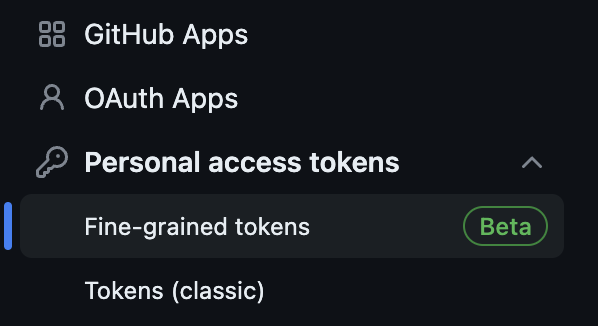
Enter the required fields:
Name: Secure Supply Chain
Expiration: Whatever your like (max is 1 year)
Repository access: Only select repositories
Select your repository, for example: tjungbauer/securing-software-supply-chain
Permissions: "Pull requests" > Read and write
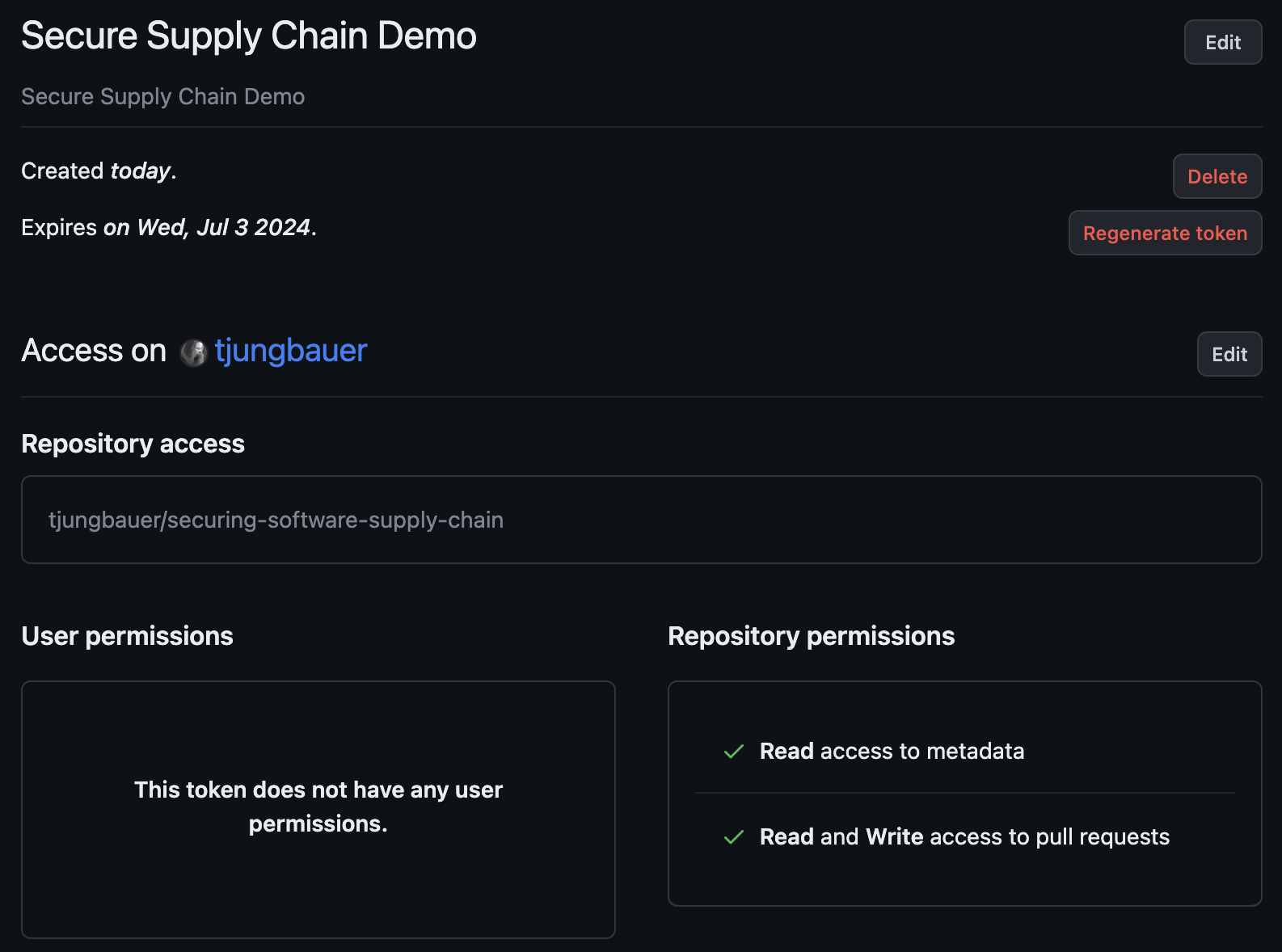
Save the created token and create the following secret:
kind: Secret
apiVersion: v1
metadata:
name: github-token
namespace: ci
stringData:
token: <Token Value> (1)
type: Opaque| 1 | Clear-text token. If already base64 encoded, change stringData to data. |
Task: Create a new branch
Since we do not update the main branch directly, we will create a new (feature) branch, that will be used for a pull request and can be deleted after the pull request has been merged.
Create the following Task object
This Task will use git commands to create a new feature-branch and pushes the changes into that branch.
apiVersion: tekton.dev/v1beta1 kind: Task metadata: name: new-branch-manifest-repo namespace: ci spec: description: >- This task creates a branch for a PR to point to the image tag created with the short commit. params: - description: Used to tag the built image. name: image type: string - default: main description: Target branch to push to name: target-branch type: string - default: Tekton Pipeline description: Git user name for performing the push operation. name: git_user_name type: string - default: tekton@tekton.com description: Git user email for performing the push operation. name: git_user_email type: string - description: File in which the image configuration is stored. name: configuration_file type: string - description: Repo in which the image configuration is stored. name: repository type: string - default: 'registry.redhat.io/openshift-pipelines/pipelines-git-init-rhel8:v1.10.4-4' name: gitInit type: string steps: - image: $(params.gitInit) name: git resources: {} script: >- # Setting up the git config. git config --global user.email "$(params.git_user_email)" git config --global user.name "$(params.git_user_name)" # Checkout target branch to avoid the detached HEAD state TMPDIR=$(mktemp -d) cd $TMPDIR git clone $(params.repository) (1) cd securing-software-supply-chain git checkout -b $(params.target-branch) (2) # Set to the short commit value passed as parameter. # Notice the enclosing " to keep it as a string in the resulting YAML. IMAGE=\"$(params.image)\" sed -i "s#\(.*value:\s*\).*#\1 ${IMAGE}#" $(params.configuration_file) git add $(params.configuration_file) (3) git commit -m "Automatically updated manifest to point to image tag $IMAGE" git push origin $(params.target-branch)1 Clone the main repository. 2 Create a new feature branch. 3 Add, commit, and push everything to the new branch. Modify the Pipeline object
The Task must be added to the Pipeline, it provides several required parameters.
- name: create-prod-manifest-branch params: - name: image value: '$(params.IMAGE_REPO):$(params.IMAGE_TAG)' - name: configuration_file value: $(params.MANIFEST_FILE_PROD) - name: repository value: $(params.MANIFEST_REPO) - name: git_user_name value: $(params.COMMIT_AUTHOR) - name: target-branch value: feature-for-$(params.COMMIT_SHA) runAfter: - acs-deploy-check - verify-tlog-signature taskRef: kind: Task name: new-branch-manifest-repo
Task: Create a Pull request
Create the following Task object
The following task will take the token and create a new pull request at GitHub:
apiVersion: tekton.dev/v1beta1 kind: Task metadata: name: git-open-pull-request namespace: ci spec: description: >- This task will open a PR on Github based on several parameters. This could be useful in GitOps repositories for example. params: - default: api.github.com description: | The GitHub host, adjust this if you run a GitHub enteprise or Gitea name: GITHUB_HOST_URL type: string - default: '' description: | The API path prefix, GitHub Enterprise has a prefix e.g. /api/v3 name: API_PATH_PREFIX type: string - description: | The GitHub repository full name, e.g.: tektoncd/catalog name: REPO_FULL_NAME type: string - default: github description: > The name of the kubernetes secret that contains the GitHub token, default: github name: GITHUB_TOKEN_SECRET_NAME type: string - default: token description: > The key within the kubernetes secret that contains the GitHub token, default: token name: GITHUB_TOKEN_SECRET_KEY type: string - default: Bearer description: > The type of authentication to use. You could use the less secure "Basic" for example name: AUTH_TYPE type: string - description: | The name of the branch where your changes are implemented. name: HEAD type: string - description: | The name of the branch you want the changes pulled into. name: BASE type: string - description: | The body description of the pull request. name: BODY type: string - description: | The title of the pull request. name: TITLE type: string - default: 'registry.access.redhat.com/ubi8/python-38:1' name: ubi8PythonImage type: string results: - description: Number of the created pull request. name: NUMBER type: string - description: URL of the created pull request. name: URL type: string steps: - env: - name: PULLREQUEST_NUMBER_PATH value: $(results.NUMBER.path) - name: PULLREQUEST_URL_PATH value: $(results.URL.path) image: $(params.ubi8PythonImage) name: open-pr resources: {} script: >- #!/usr/libexec/platform-python (1) """This script will open a PR on Github""" import json import os import sys import http.client github_token = (2) open("/etc/github-open-pr/$(params.GITHUB_TOKEN_SECRET_KEY)", "r").read() open_pr_url = "/repos/$(params.REPO_FULL_NAME)/pulls" data = { (3) "head": "$(params.HEAD)", "base": "$(params.BASE)", "title": """$(params.TITLE)""", "body": """$(params.BODY)""" } print("Sending this data to GitHub: ") print(data) authHeader = "Bearer " + github_token giturl = "api."+"$(params.GITHUB_HOST_URL)" conn = http.client.HTTPSConnection(giturl) conn.request( "POST", open_pr_url, body=json.dumps(data), headers={ "User-Agent": "OpenShift Pipelines", "Authorization": authHeader.strip(), "Accept": "application/vnd.github+json", "Content-Type": "application/json", "X-GitHub-Api-Version": "2022-11-28" }) resp = conn.getresponse() if not str(resp.status).startswith("2"): print("Error: %d" % (resp.status)) print(resp.read()) sys.exit(1) else: # https://docs.github.com/en/rest/reference/pulls#create-a-pull-request body = json.loads(resp.read().decode()) open(os.environ.get('PULLREQUEST_NUMBER_PATH'), 'w').write(f'{body["number"]}') open(os.environ.get('PULLREQUEST_URL_PATH'), 'w').write(body["html_url"]) print("GitHub pull request created for $(params.REPO_FULL_NAME): " f'number={body["number"]} url={body["html_url"]}') volumeMounts: - mountPath: /etc/github-open-pr name: githubtoken readOnly: true volumes: - name: githubtoken secret: secretName: $(params.GITHUB_TOKEN_SECRET_NAME)1 Python script to create the pull request. 2 The token from the secret object. 3 The data we will send to GitHub. Modify the Pipeline object
- name: issue-prod-pull-request params: - name: GITHUB_HOST_URL value: $(params.REPO_HOST) - name: GITHUB_TOKEN_SECRET_NAME value: github-token - name: REPO_FULL_NAME value: $(params.MANIFEST_REPO_NAME) - name: HEAD value: feature-for-$(params.COMMIT_SHA) - name: BASE value: main - name: BODY value: Update prod image for $(params.COMMIT_MESSAGE) - name: TITLE value: 'Production update: $(params.COMMIT_MESSAGE)' runAfter: - create-prod-manifest-branch taskRef: kind: Task name: git-open-pull-request
Review the whole Pipeline
We did it, we created a Secure Supply Chain using Tekton Tasks. The full Pipeline now looks like this:
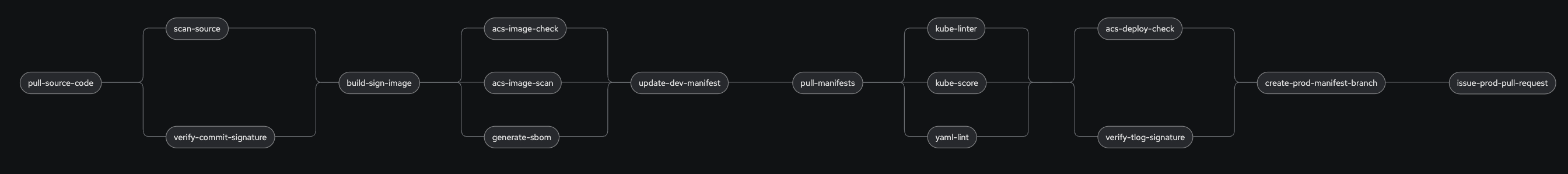
The last step will create a pull request on Git. When this request is approved and merged, the update will finally happen in the production environment. This is a manual process to have control what comes in production and what does not.
Execute full Pipeline E2E
It is time to execute the whole pipeline now end to end. We will do a real update to the application now, so we can see the differences.
As described in step 10, the DEV and PROD environments are running on the same cluster. In the field, this will probably not happen, but for now, it is good enough. GitOps/Argo CD monitors any changes and automatically updates whenever the Git repository (Kubernetes Manifests) is changed. During the PipelineRun we will update the image tag for DEV, which automatically rolls out and create a Pull request which is waiting for approval and will roll out the changes onto production.
Both environments have a route to access the application. At the moment both will look the same:
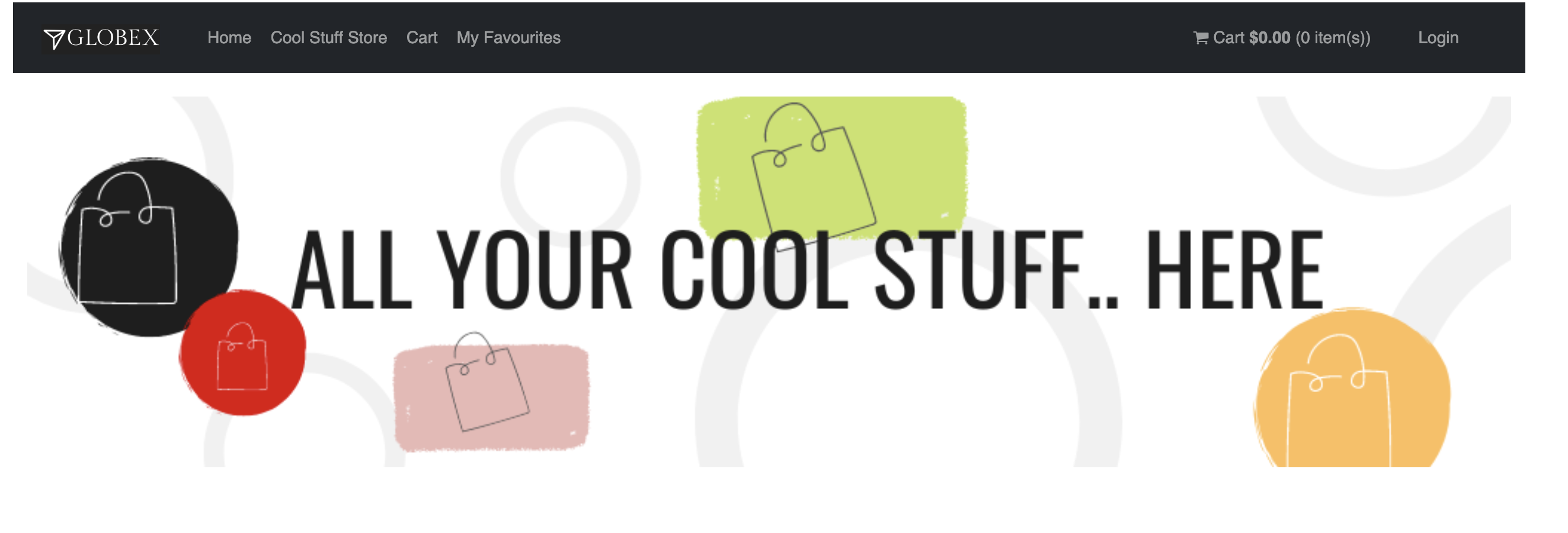
Update application
The repository of Globex UI is forked at: https://github.com/tjungbauer/globex-ui. We used it throughout this journey to update the README.md file. The readme file does not really change anything. So, let’s update the UI itself.
look for the file src/index.html and add the following line before </body>
<center><strong>My very important update</strong></center>Save this change and push it to GitHub. This will trigger the Pipeline which is running quite long. However, once it is finished, the DEV environment should now show the new line in the UI.
| After the pipeline updated the image tag in Git, the GitOps process must fetch this change. This may take a while. You can speed this up by refreshing the "Application" inside the Argo CD interface. It should then automatically synchronize. |
The update can now be seen in the browser. The "important update" is visible at the bottom of the page.
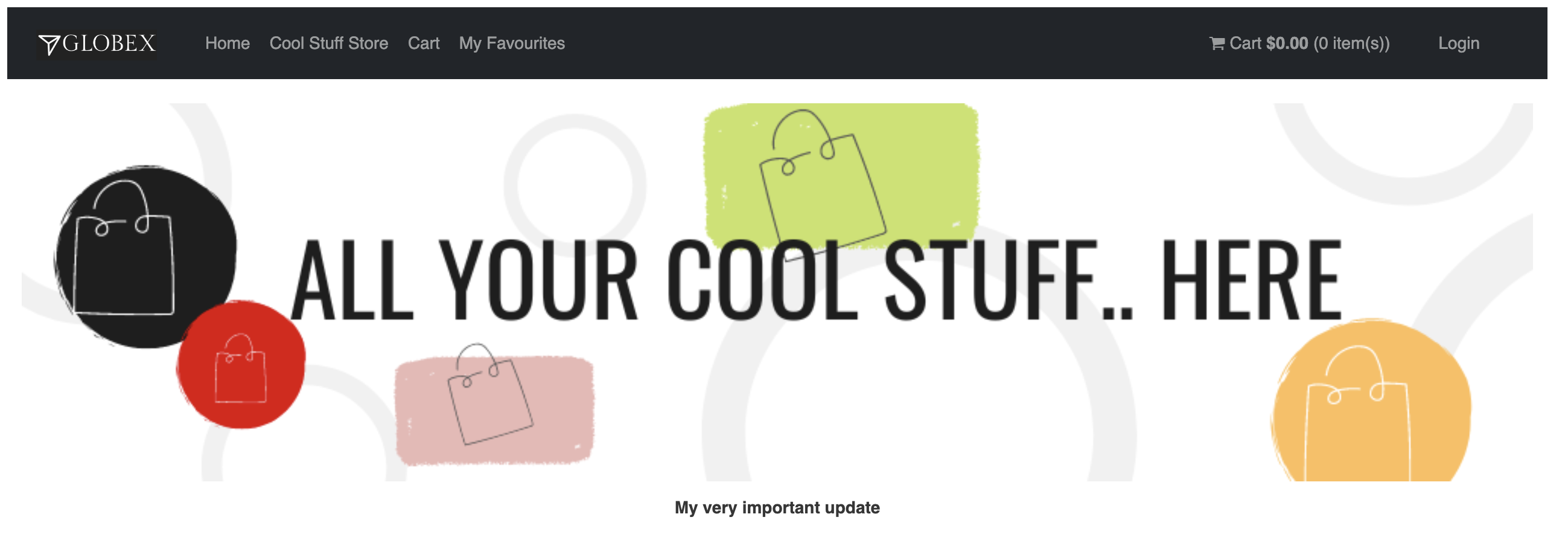
The production environment was not yet updated. Instead, a pull request has been created:
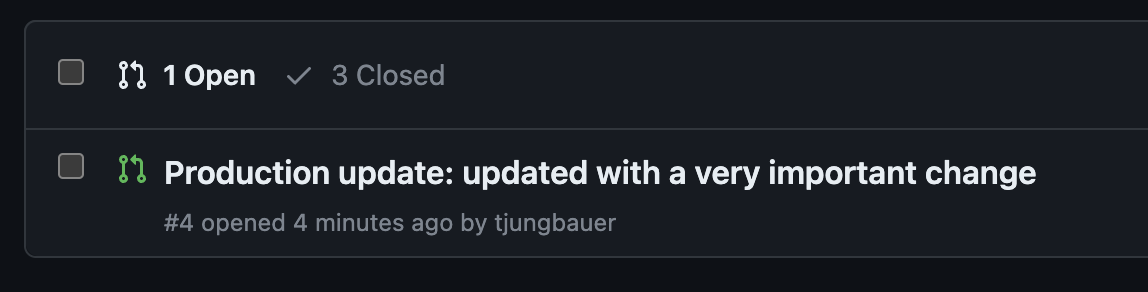
This request can be reviewed and merged. As you can see there was only one change in the files:
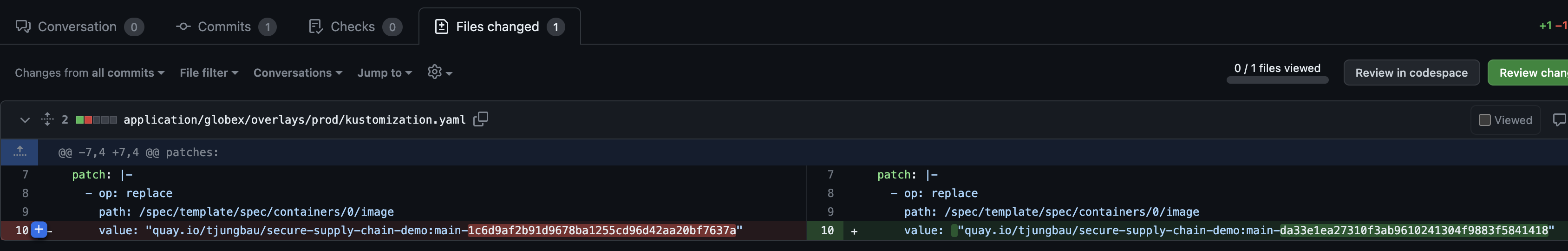
Merge the pull request and wait until Argo CD fetched the changes and updates the production environment. This is it, the changes are done and promoted to production:
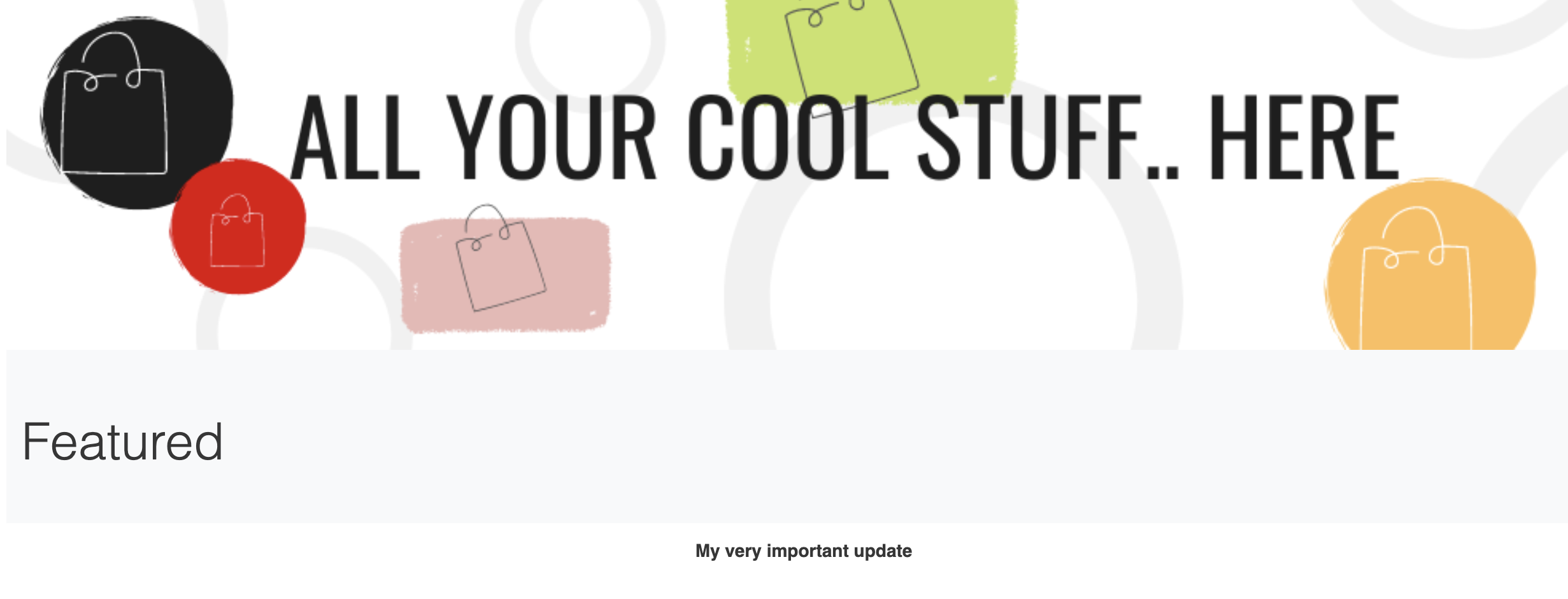
Conclusion
This concludes this journey to a Secure Supply Chain using Tekton (OpenShift Pipelines). Is this the best must-have you need to do? No, it is an example, a demonstration. Feel free to use and modify it. You can also use other tools for the tasks or the pipeline as such. It does not matter if you use Tekton, Jenkins, Gitlab Runner etc. What is important is that you secure your whole supply chain as much as possible. Any image you create should be signed to ensure that the source can be trusted. Every source code should be verified against best practices and all images should be scanned for vulnerabilities and policy violations during the build AND the deployment process.
Copyright © 2020 - 2026 Toni Schmidbauer & Thomas Jungbauer

Discussion
Comments are powered by GitHub Discussions. To participate, you'll need a GitHub account.
By loading comments, you agree to GitHub's Privacy Policy. Your data is processed by GitHub, not by this website.