Step 12 - Verify TLog Signature
- - 2 min read
Since the image has been deployed on DEV now, we need to prepare everything for production. Before we start, we need to confirm that the whole signing process has been passed and that our signature has been applied correctly. With CoSign we signed our image and used Rekor to create a transparency log. We will use this log to confirm that the image was signed.
Goals
The goals of this step are:
Verify if the image has been signed using Rekor transparency log.
CoSign public key
Before we start, we need a secret in the Namespace ci that provides the PUBLIC key of CoSign. This key was generated in a previous Step 5 - CoSign - Signing the Image
kind: Secret
apiVersion: v1
metadata:
name: cosign-secret (1)
namespace: ci
data:
cosign.pub: >-
<base64 CoSign PUBLIC key>
type: Opaque| 1 | base64 decoded PUBLIC key of CoSign |
Create the Task
The following task will use several steps to fetch and parse the transparency log, that has been created. The different tasks are using images from Redhat-gpte. The command line tool rekor-cli will be used to verify the entries in the log.
apiVersion: tekton.dev/v1beta1
kind: Task
metadata:
name: rekor-verify
namespace: ci
spec:
params:
- default: image-registry-secret (1)
name: registrySecret
type: string
- default: cosign-secret (2)
name: cosignSecret
type: string
- default: >-
quay.io/placeholder/test:latest
name: image
type: string
- default: 'quay.io/tjungbau/pipeline-tools:v1.1.0'
name: pipelinetoolsImage
type: string
steps:
- env:
- name: REGISTRY_SECRET
valueFrom:
secretKeyRef:
key: .dockerconfigjson
name: $(params.registrySecret)
- name: COSIGN_PUBLIC_KEY
valueFrom:
secretKeyRef:
key: cosign.pub
name: $(params.cosignSecret)
image: $(params.pipelinetoolsImage)
name: cosign-verify-image
resources: {}
script: >
mkdir -p /home/cosign/.docker/
echo "${REGISTRY_SECRET}" > /home/cosign/.docker/config.json
echo "${COSIGN_PUBLIC_KEY}" > /workspace/cosign.pub
cosign verify --key /workspace/cosign.pub $(params.image) --output-file
/workspace/cosign.verify
cat /workspace/cosign.verify | jq --raw-output '.[0] | .critical |
.image | .["docker-manifest-digest"]' > /workspace/cosign.sha
rekor-cli search --sha $(cat /workspace/cosign.sha) --format json >
/workspace/rekor.search
cat /workspace/rekor.search | jq '.UUIDs[0]' | sed 's/\"//g' >
/workspace/rekor.uuid
rekor-cli get --uuid $(cat /workspace/rekor.uuid) --format json >
/workspace/rekor.get
cat /workspace/rekor.get | jq -r .Attestation| 1 | Registry pull secret. |
| 2 | CoSign public key. |
Update the Pipeline
The Pipeline object must be extended with another Task:
- name: verify-tlog-signature
params: (1)
- name: registrySecret (2)
value: tjungbau-secure-supply-chain-demo-pull-secret
- name: cosignSecret (3)
value: cosign-secret
- name: image
value: '$(params.IMAGE_REPO):$(params.IMAGE_TAG)'
runAfter: (4)
- yaml-lint
- kube-score
- kube-linter
taskRef:
kind: Task
name: rekor-verify| 1 | The parameters required for this task. |
| 2 | Pull secret for quay.io, which was created during step 5. |
| 3 | CoSign public key. |
| 4 | This task runs after the linting tasks. |
Execute the Pipeline
Triggering the pipeline will now check the signature of an image.
The logs should show something like this:
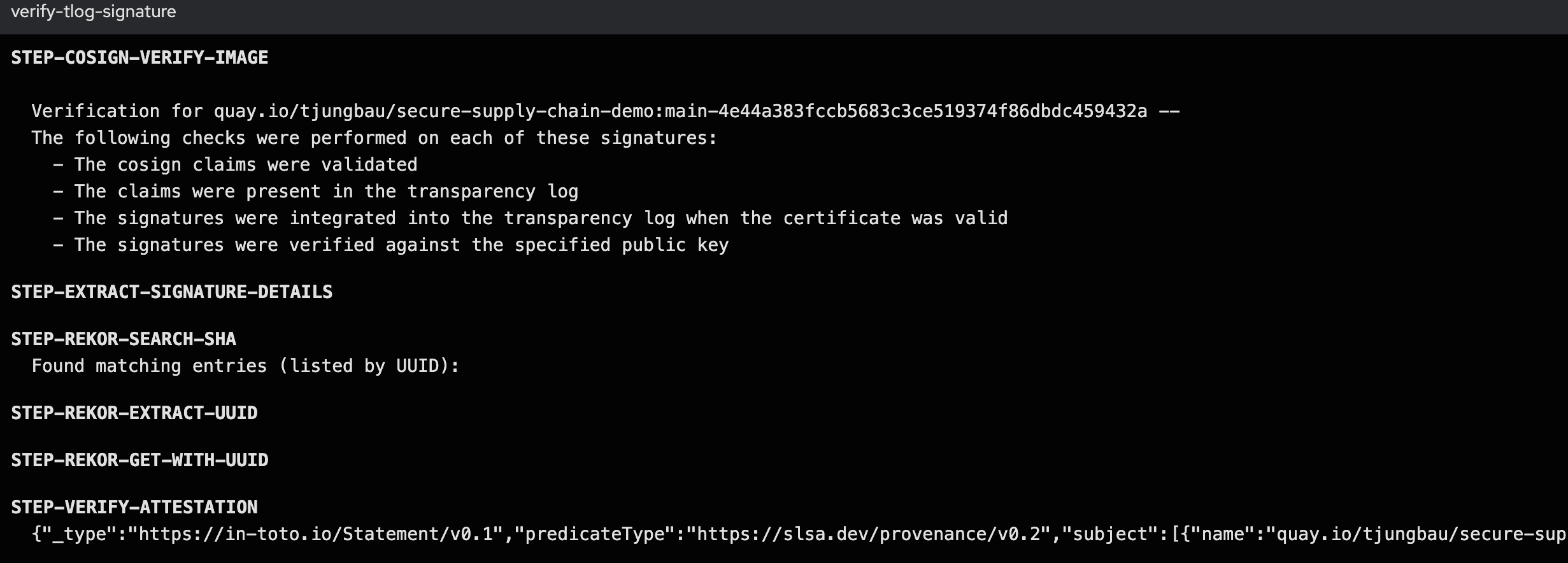
As you can see: The image has been signed correctly and the transparency logs can be parsed.
Summary
Finally, everything has been verified and we can bring everything into production. The final two steps will create a new branch in the Git manifest repository and a pull request that can be manually merged.
Copyright © 2020 - 2025 Toni Schmidbauer & Thomas Jungbauer
 Thomas Jungbauer
Thomas Jungbauer