Step 1 - Listen to Events
In this first step, we will simply prepare our environment to be able to retrieve calls from Git. In Git we will fork a prepared source code into a repository and any time a developer pushes a new code into our repository a webhook will notify OpenShift Pipelines to start the pipeline. Like most pipelines, the first task to be executed is to fetch the source code so it can be used for the next steps. The application I am going to use is called globex-ui and is an example webUI build with Angular.
Goals
The goals of this step are:
Create the EventListener and Trigger-Settings that will take care of notifications by GitHub.
Create a secret for GitHub authentication.
Fork a prepared source code and create a webhook inside Git.
Create the EventListener
The first thing we need to create is a Namespace that will be responsible for all our Pipeline-objects. In this example, it is called ci:
oc new-project ciNow we need to create the so-called EventListener. This requires the creation of several objects:
Create a TriggerBinding: A TriggerBinding captures fields from an event and provides them as named parameters to the TriggerTemplate and subsequently to the PipelineRun.
We will create two TriggerBindings:
globex-ui - For the required settings of our example application
github-push - For the relevant parameters to push into git. These parameters will be provided by Git whenever Git is using the Webhook to inform OpenShift that a new push event happened.
Copy the following examples into your cluster.
The list of parameters in these manifests will be extended throughout this series. apiVersion: triggers.tekton.dev/v1beta1 kind: TriggerBinding metadata: name: globex-ui namespace: ci spec: params: - name: tlsVerify (1) value: "false" - name: gitRepoHost (2) value: github.com1 Default values for verifying SSL is "false" (Since I do not have certificates in place) 2 The default value for the Git URL is github.com apiVersion: triggers.tekton.dev/v1alpha1 kind: TriggerBinding metadata: name: github-push namespace: ci spec: params: - name: gitrepositoryurl (1) value: $(body.repository.clone_url) - name: fullname value: $(body.repository.full_name) - name: io.openshift.build.commit.ref value: $(extensions.ref) - name: io.openshift.build.commit.id value: $(body.head_commit.id) - name: io.openshift.build.commit.date value: $(body.head_commit.timestamp) - name: io.openshift.build.commit.message value: $(body.head_commit.message) - name: io.openshift.build.commit.author value: $(body.head_commit.author.name)1 Several parameters, coming from Git via the Webhook, for example the exact URL to the repository, the ID of the commit, the date of the commit etc.
Create a TriggerTemplate: A TriggerTemplate acts as a blueprint for PipelineRuns (or TaskRuns). The resources and parameters here will be used when our Pipeline is executed. It also defines the workspaces, that will be used by the pipeline. For now, we are using the space shared-data where we will pull the source code for further checks.
apiVersion: triggers.tekton.dev/v1alpha1 kind: TriggerTemplate metadata: name: app-globex-ui-template namespace: ci spec: params: (1) - description: The git repository URL. name: gitrepositoryurl - description: The repository name for this PullRequest. name: fullname - description: The git branch for this PR. name: io.openshift.build.commit.ref - description: the specific commit SHA. name: io.openshift.build.commit.id - description: The date at which the commit was made name: io.openshift.build.commit.date - description: The commit message name: io.openshift.build.commit.message - description: The name of the github user handle that made the commit name: io.openshift.build.commit.author - description: The host name of the git repo name: gitRepoHost - description: Enable image repository TLS certification verification. name: tlsVerify - description: Extra parameters passed for the push command when pushing images. name: build_extra_args - description: Target image repository name name: imageRepo resourcetemplates: (2) - apiVersion: tekton.dev/v1beta1 kind: PipelineRun metadata: generateName: secure-supply-chain- (3) spec: params: (4) - name: REPO_HOST value: $(tt.params.gitRepoHost) - name: GIT_REPO value: $(tt.params.gitrepositoryurl) - name: TLSVERIFY value: $(tt.params.tlsVerify) - name: BUILD_EXTRA_ARGS value: $(tt.params.build_extra_args) - name: IMAGE_REPO value: $(tt.params.imageRepo) - name: IMAGE_TAG value: >- $(tt.params.io.openshift.build.commit.ref)-$(tt.params.io.openshift.build.commit.id) - name: COMMIT_SHA value: $(tt.params.io.openshift.build.commit.id) - name: GIT_REF value: $(tt.params.io.openshift.build.commit.ref) - name: COMMIT_DATE value: $(tt.params.io.openshift.build.commit.date) - name: COMMIT_AUTHOR value: $(tt.params.io.openshift.build.commit.author) - name: COMMIT_MESSAGE value: $(tt.params.io.openshift.build.commit.message) pipelineRef: (5) name: secure-supply-chain serviceAccountName: pipeline (6) workspaces: (7) - name: shared-data volumeClaimTemplate: metadata: creationTimestamp: null spec: accessModes: - ReadWriteOnce resources: requests: storage: 3Gi status: {}1 List of parameters for this TriggerTemplate, that should be used further for the pipeline. 2 The resources we are going to use. 3 The name prefix of the generated PipelineRun 4 List of parameters that shall be provided to the pipeline 5 The reference to the pipeline that shall be executed. 6 Name of the ServiceAccount that will execute the Pipeline. Per default, this is pipeline which is managed by the Operator. 7 The workspaces that will be used by the PipelineRun. Currently shared-data only. Create an EventListener that sets up a Service and listens for specific events and exposes a sink that receives incoming events, for example from a GitHub Webhook. It connects TriggerTemplate to a TriggerBinding. In this example, we create a Listener with 1 replica (that’s enough for testing) and connect our two TriggerBindings.
We also refer to the secret webhook-secret-globex-ui which will hold the password for GitHub to authenticate. We filter any push event coming from my Git repository tjungbauer/globex-ui
apiVersion: triggers.tekton.dev/v1alpha1 kind: EventListener metadata: name: globex-ui-event-listener namespace: ci spec: namespaceSelector: {} resources: kubernetesResource: replicas: 1 spec: template: metadata: creationTimestamp: null spec: containers: null serviceAccountName: pipeline triggers: (1) - bindings: - kind: TriggerBinding ref: globex-ui - kind: TriggerBinding ref: github-push interceptors: - params: - name: secretRef value: secretKey: webhook-secret-key secretName: webhook-secret-globex-ui (2) ref: kind: ClusterInterceptor name: github - params: - name: filter (3) value: >- (header.match('X-GitHub-Event', 'push') && body.repository.full_name == 'tjungbauer/globex-ui') - name: overlays value: - expression: 'body.ref.split(''/'')[2]' key: ref ref: kind: ClusterInterceptor name: cel name: build-from-push-globex-ui template: (4) ref: app-globex-ui-template1 TriggerBindings that are used. 2 Reference to the secret. 3 A filter for push events and our repository name. 4 The TriggerTemplate that will be used. Now let us create a Route object to allow external traffic (from Git) to the EventListener.
apiVersion: route.openshift.io/v1 kind: Route metadata: name: el-event-listener namespace: ci spec: port: targetPort: http-listener to: kind: Service name: el-globex-ui-event-listener (1) weight: 100 tls: termination: edge insecureEdgeTerminationPolicy: Redirect wildcardPolicy: None1 Service that will be automatically created when the EventListener has been created. And finally, we create a Secret to allow GitHub to authenticate. The name of the Secret is referenced inside the EventListener object.
kind: Secret apiVersion: v1 metadata: name: webhook-secret-globex-ui (1) namespace: ci stringData: webhook-secret-key: yoursecret (2) type: Opaque1 Name as referenced in the EventListener 2 Your super secure password
Prepare GitHub
Now we have everything in place to prepare our source code in Git. All we need to do is to create a repository that holds our source code and a Webhook.
Fork the Source Code: https://github.com/redhat-gpte-devopsautomation/globex-ui
Why fork? I want to be able to update the files and trigger the Pipeline whenever I want to. My forked repository can be found at: https://github.com/tjungbauer/globex-ui
Create a Webhook in GitHub. Go to Settings > Webhooks and add a new Webhook using:
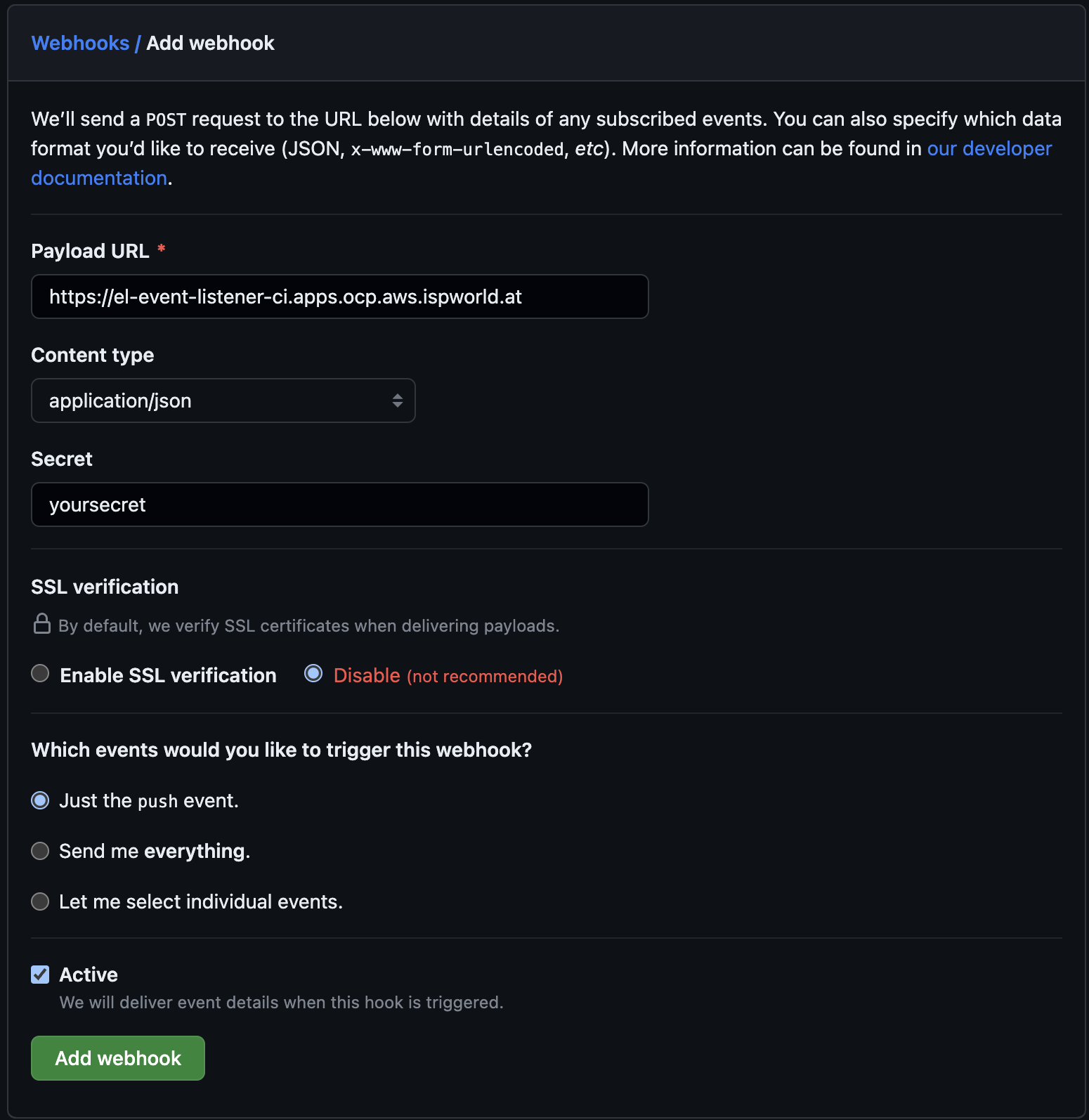 Figure 1. Create a new Webhook.
Figure 1. Create a new Webhook.The Route URL that was created.
Content type: application/json.
Your Password as used in the secret above.
Enable or disable SSL verification, since I was too lazy to create a certificate at my demo cluster, I disabled it.
And select which events, shall be sent to the Listener. In our case, push events are just fine.
After a few seconds GitHub should have validated the Webhook (reload the page eventually)
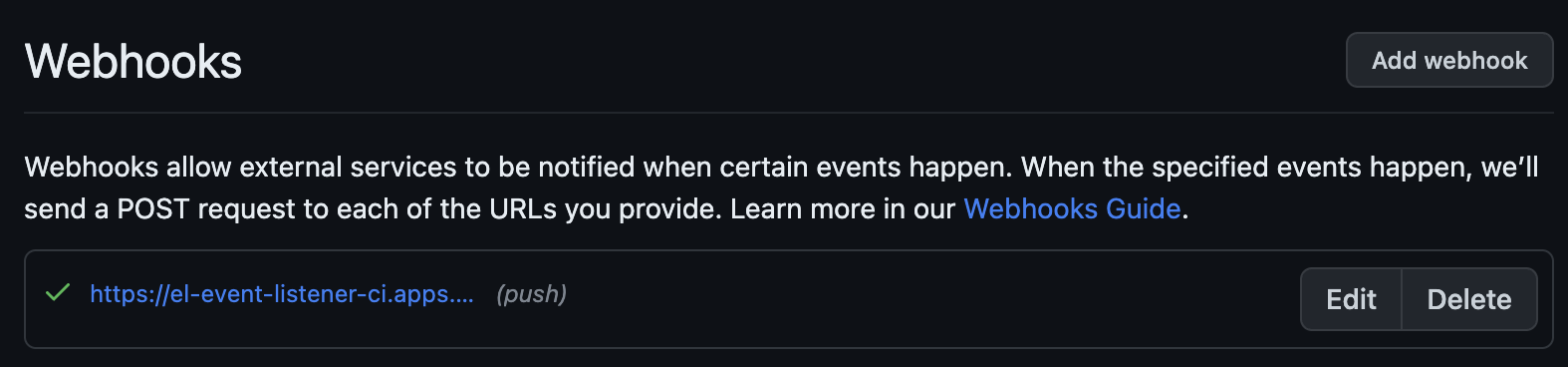 Figure 2. Verify Webhook
Figure 2. Verify Webhook
Summary
That’s it, we now have a Git repository, that will send any push-event to the EventListener, which uses the Triggers to fill out any required parameters and starts the pipeline named: secure-supply-chain.
This pipeline does not exist yet and will be created in the next step together with its first task to pull from the Git repository.
Copyright © 2020 - 2026 Toni Schmidbauer & Thomas Jungbauer

Discussion
Comments are powered by GitHub Discussions. To participate, you'll need a GitHub account.
By loading comments, you agree to GitHub's Privacy Policy. Your data is processed by GitHub, not by this website.