NodeSelector
- - 4 min read
One of the easiest ways to tell your Kubernetes cluster where to put certain pods is to use a nodeSelector specification. A nodeSelector defines a key-value pair and are defined inside the specification of the pods and as a label on one or multiple nodes (or machine set or machine config). Only if selector matches the node label, the pod is allowed to be scheduled on that node.
Kubernetes distingushes between 2 types of selectors:
cluster-wide node selectors: defined by the cluster administrators and valid for the whole cluster
project node selectors: to place new pods inside projects into specific nodes.
Pod Placement Series
Please check out other ways of pod placements:
Using nodeSelector
As previously described, we have a cluster with an example application scheduled accross the worker nodes evenly by the scheduler.
oc get pods -n podtesting -o wide | grep Running
django-psql-example-1-842fl 1/1 Running 0 2m7s 10.131.0.65 compute-3 <none> <none>
django-psql-example-1-h6kst 1/1 Running 0 24m 10.130.2.97 compute-2 <none> <none>
django-psql-example-1-pxhlv 1/1 Running 0 2m7s 10.128.2.13 compute-0 <none> <none>
django-psql-example-1-xms7x 1/1 Running 0 2m7s 10.129.2.10 compute-1 <none> <none>
postgresql-1-4pcm4 1/1 Running 0 26m 10.131.0.51 compute-3 <none> <none>However, our 4 compute nodes are assembled with different hardware specification and are using different harddisks (sdd vs hdd).
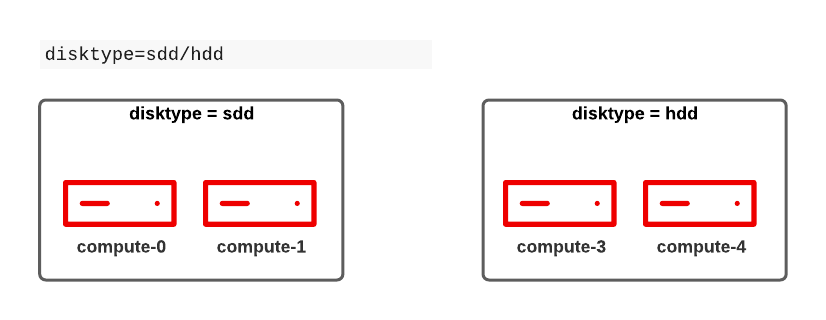
Since our web application must run on fast disks must configure the cluster to schedule the pods on nodes with SSD only.
To start using nodeSelectors we first label our nodes accordingly:
compute-0 and compute-1 are faster nodes with an SSD attached.
compute-2 and compute-2 have a HDD attached.
oc label nodes compute-0 compute-1 disktype=ssd (1)
oc label nodes compute-2 compute-3 disktype=hdd| 1 | as key we are using disktype |
As crosscheck we can list nodes with a specific label:
oc get nodes -l disktype=ssd
NAME STATUS ROLES AGE VERSION
compute-0 Ready worker 7h32m v1.19.0+d59ce34
compute-1 Ready worker 7h31m v1.19.0+d59ce34
oc get nodes -l disktype=hdd
NAME STATUS ROLES AGE VERSION
compute-2 Ready worker 7h32m v1.19.0+d59ce34
compute-3 Ready worker 7h32m v1.19.0+d59ce34| If no matching label is found, the pod cannot be scheduled. Therefore, always label the nodes first. |
The 2nd step is to add the node selector to the specification of the pod. In our example we are using a DeploymentConfig, so let’s add it there:
oc patch dc django-psql-example -n podtesting --patch '{"spec":{"template":{"spec":{"nodeSelector":{"disktype":"ssd"}}}}}'This adds the nodeSelector into: spec/template/spec
nodeSelector:
disktype: ssdKubernetes will now trigger a restart of the pods on the supposed nodes.
oc get pods -n podtesting -o wide | grep Running
django-psql-example-3-4j92k 1/1 Running 0 42s 10.129.2.7 compute-1 <none> <none>
django-psql-example-3-d7hsd 1/1 Running 0 42s 10.129.2.8 compute-1 <none> <none>
django-psql-example-3-fkbfm 1/1 Running 0 14m 10.128.2.18 compute-0 <none> <none>
django-psql-example-3-psskb 1/1 Running 0 14m 10.128.2.17 compute-0 <none> <none>As you can see, only nodes with a SSD (compute-0 and compute-1) are being used.
Controlling pod placement with project-wide selector
Adding a nodeSelector to a deployment seems fine… until somebody forgets to add it. Then the pods would be started anywhere the scheduler finds suitable. Therefore, it might make sense to use a project-wide node selector, which will automatically be applied on all pods on that project. The project selector is added by the cluster administrator to the Namespace object (no matter what the OpenShift documentation says in it’s example) as openshift.io/node-selector parameter.
Let’s remove our previous configuration and add the setting to our namespace podtesting:
Cleanup
Remove the nodeSelector from the deployment configuration and wait until all pods have been reshuffeld
oc patch dc django-psql-example -n podtesting --type='json' -p='[{"op": "remove", "path": "/spec/template/spec/nodeSelector", "value": "disktype=ssd" }]'Add the label to the project
oc annotate ns/podtesting openshift.io/node-selector="disktype=ssd"
The OpenShift scheduler will now spread the Pods accross compute-0 or compute-1 again, but not on compute-2 or 3.
We can prove that by stressing our cluster (and nodes) a little bit and scale our frontend application to 10:
oc get pods -n podtesting -o wide | grep Running
django-psql-example-4-2jn2l 1/1 Running 0 27s 10.128.2.8 compute-0 <none> <none>
django-psql-example-4-6g7ks 1/1 Running 0 7m47s 10.129.2.23 compute-1 <none> <none>
django-psql-example-4-752nm 1/1 Running 0 7m47s 10.128.2.7 compute-0 <none> <none>
django-psql-example-4-c5jvm 1/1 Running 0 27s 10.129.2.4 compute-1 <none> <none>
django-psql-example-4-f5kwg 1/1 Running 0 27s 10.129.2.5 compute-1 <none> <none>
django-psql-example-4-g7bcs 1/1 Running 0 7m47s 10.129.2.24 compute-1 <none> <none>
django-psql-example-4-h5tgb 1/1 Running 0 27s 10.129.2.6 compute-1 <none> <none>
django-psql-example-4-spvpp 1/1 Running 0 28s 10.128.2.5 compute-0 <none> <none>
django-psql-example-4-v9qwj 1/1 Running 0 7m48s 10.129.2.22 compute-1 <none> <none>
django-psql-example-4-zgwcv 1/1 Running 0 27s 10.128.2.6 compute-0 <none> <none>As you can see compute-0 and compute-1 are the only nodes which are used.
Well-Known Labels
nodeSelector is one of the easiest ways to control where an application shall be started. Working with labels is therefore very important as soon as workload shall be added to the cluster. Kubernetes reserves some labels which can be leveraged and some are already predefined on the nodes, for example:
beta.kubernetes.io/arch=amd64
kubernetes.io/hostname=compute-0
kubernetes.io/os=linux
node-role.kubernetes.io/worker=
node.openshift.io/os_id=rhcos
A list of all known can be found at: [1]
Two of them I would like to mention here, since they might become very important when designing the placement of pods:
topology.kubernetes.io/zone
topology.kubernetes.io/region
With these two labels you can create availability zones for your cluster. A zone can be seen a logical failure domain and a cluster is typically spanned across multiple zones. This could be a rack in a data center for example, hardware which is sharing the same switch or simply different data centers. Zones are seen as independent to each other.
A region is made up of one or more zones. A cluster is usually not spanned across multiple region.
Kubernetes makes a few assumptions about the structure of zones and regions:
regions and zones are hierarchical: zones are strict subsets of regions and no zone can be in 2 regions
zone names are unique across regions; for example region "africa-east-1" might be comprised of zones "africa-east-1a" and "africa-east-1b"
Cleanup
This concludes the chapter about nodeSelectors. For the next chapter of the Pod Placement Series (Pod Affinity and Anti Affinity) we need to cleanup our configuration.
Scale the frontend down to 2
oc scale --replicas=2 dc/django-psql-example -n podtestingRemove the label from the namespace
oc annotate ns/podtesting openshift.io/node-selector- (1)1 The minus at the end defines that this annotation shall be removed And, just to be sure if you have not done this before, remove the nodeSelector from the DeploymentConfig
oc patch dc django-psql-example -n podtesting --type='json' -p='[{"op": "remove", "path": "/spec/template/spec/nodeSelector", "value": "disktype=ssd" }]'
Sources
Copyright © 2020 - 2024 Toni Schmidbauer & Thomas Jungbauer
 Thomas Jungbauer
Thomas Jungbauer