Security
The Guide to OpenBao - GitOps Deployment with Argo CD - Part 5
Following the GitOps mantra "If it is not in Git, it does not exist", this article demonstrates how to deploy and manage OpenBao using Argo CD. This approach provides version control, audit trails, and declarative management for your secret management infrastructure.
The Guide to OpenBao - Enabling TLS on OpenShift - Part 4
In Part 3 we deployed OpenBao on OpenShift in HA mode with TLS disabled: the OpenShift Route terminates TLS at the edge, and traffic from the Route to the pods is plain HTTP. While this is ok for quick tests, for a production-ready deployment, you should consider TLS for the entire journey. This article explains why and how to enable TLS end-to-end using the cert-manager operator, what to consider, and the exact steps to achieve it.
The Guide to OpenBao - OpenShift Deployment with Helm - Part 3
After understanding standalone installation in Part 2, it is time to deploy OpenBao on OpenShift/Kubernetes using the official Helm chart. This approach provides high availability, Kubernetes-native management, and seamless integration with the OpenShift ecosystem.
The Guide to OpenBao - Standalone Installation - Part 2
In the previous article, we introduced OpenBao and its core concepts. Now it is time to get our hands dirty with a standalone installation. This approach is useful for testing, development environments, edge deployments, or scenarios where Kubernetes is not available.
The Guide to OpenBao - Introduction - Part 1
I finally had some time to dig into Secret Management. For my demo environments, SealedSecrets is usually enough to quickly test something. But if you want to deploy a real application with Secret Management, you need to think of a more permanent solution.
This article is the first of a series of articles about OpenBao, a HashiCorp Vault fork. Today, we will explore what OpenBao is, why it was created, and when you should consider using it for your secret management needs. If you are familiar with HashiCorp Vault, you will find many similarities, but also some important differences that we will discuss.
OKD Single node installation in a disconnected environment
Because of reasons we had to setup a disconnected single node OKD "cluster". This is our brain dump as the OKD documentation sometimes refers to OpenShift image locations, we had to read multiple sections to get it working and we also consulted the OpenShift documentation at https://docs.redhat.com.
Advanced br-ex Configuration with Bonding on OpenShift
In standard OpenShift Container Platform (OCP) installations, the cluster networking operator relies on default scripts to configure the external bridge, br-ex. While these defaults work for simple setups, production environments frequently demand robust and redundant setups, such as LACP bonding or active-backup configurations that the default scripts cannot guess.
In this article, we explore advanced configurations for the br-ex bridge on OpenShift. We will configure a worker node with a high-availability active-backup bond, attach it to an OVS bridge (br-ex), and ensure the node maintains connectivity.
[Ep.15] OpenShift GitOps - Argo CD Agent
OpenShift GitOps based on Argo CD is a powerful tool to manage the infrastructure and applications on an OpenShift cluster. Initially, there were two ways of deployment: centralized and decentralized (or distributed). Both methods had their own advantages and disadvantages. The choice was mainly between scalability and centralization. With OpenShift GitOps v1.19, the Argo CD Agent was finally generally available. This agent tries to solve this problem by bringing the best of both worlds together. In this quite long article, I will show you how to install and configure the Argo CD Agent with OpenShift GitOps using hub and spoke architecture.
OpenShift Virtualization Networking - The Overview
It’s time to dig into OpenShift Virtualization. You read that right, OpenShift Virtualization, based on kubevirt allows you to run Virtual Machines on top of OpenShift, next to Pods. If you come from a pure Kubernetes background, OpenShift Virtualization can feel like stumbling into a different dimension. In the world of Pods, we rarely care about Layer 2, MAC addresses, or VLANs. The SDN (Software Defined Network) handles the magic and we are happy.
But Virtual Machines are different….
GitOps Catalog
The GitOps Catalog page provides an interactive visualization of all available ArgoCD applications from the openshift-clusterconfig-gitops repository. Check out the page GitOps Catalog for more details.
Hosted Control Planes behind a Proxy
Recently, I encountered a problem deploying a Hosted Control Plane (HCP) at a customer site. The installation started successfully—etcd came up fine—but then it just stopped. The virtual machines were created, but they never joined the cluster. No OVN or Multus pods ever started. The only meaningful message in the cluster-version-operator pod logs was:
Helm Charts Repository Updates
This page shows the latest updates to the stderr.at Helm Charts Repository. The charts are designed for OpenShift and Kubernetes deployments, with a focus on GitOps workflows using Argo CD.
| The content below is dynamically loaded from the Helm repository and always shows the most recent changes. |
The Hitchhiker's Guide to Observability - Limit Read Access to Traces - Part 8
In the previous articles, we deployed a distributed tracing infrastructure with TempoStack and OpenTelemetry Collector. We also deployed a Grafana instance to visualize the traces. The configuration was done in a way that allows everybody to read the traces. Every system:authenticated user is able to read ALL traces. This is usually not what you want. You want to limit trace access to only the appropriate namespace.
In this article, we’ll limit the read access to traces. The users of the team-a namespace will only be able to see their own traces.
The Hitchhiker's Guide to Observability - Here Comes Grafana - Part 7
While we have been using the integrated tracing UI in OpenShift, it is time to summon Grafana. Grafana is a visualization powerhouse that allows teams to build custom dashboards, correlate traces with logs and metrics, and gain deep insights into their applications. In this article, we’ll deploy a dedicated Grafana instance for team-a in their namespace, configure a Tempo datasource, and create a dashboard to explore distributed traces.
Copyright © 2020 - 2026 Toni Schmidbauer & Thomas Jungbauer



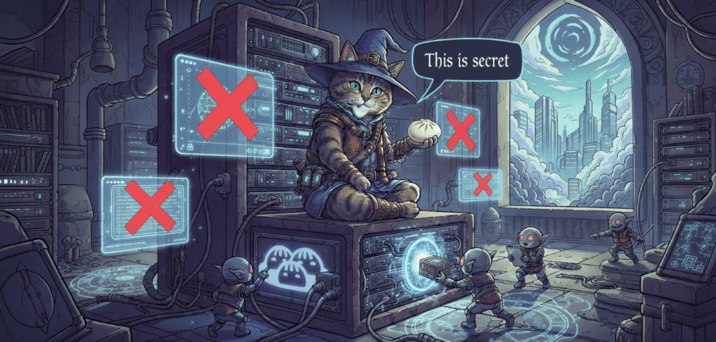

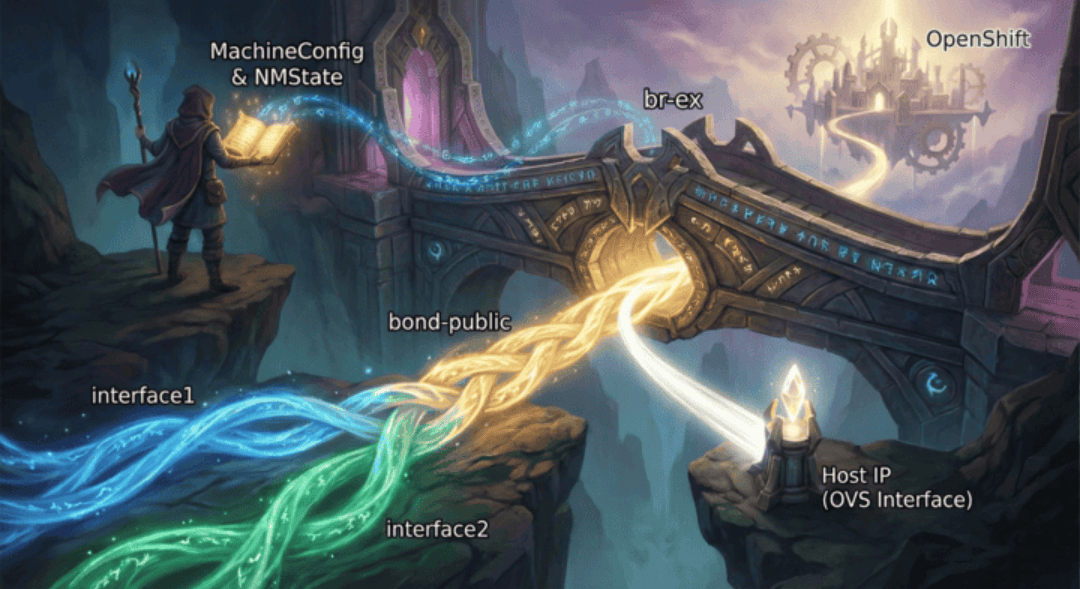
![image from [Ep.15] OpenShift GitOps - Argo CD Agent](https://blog.stderr.at/gitopscollection/images/agent/Logo-ArgoCDAgent.png)





